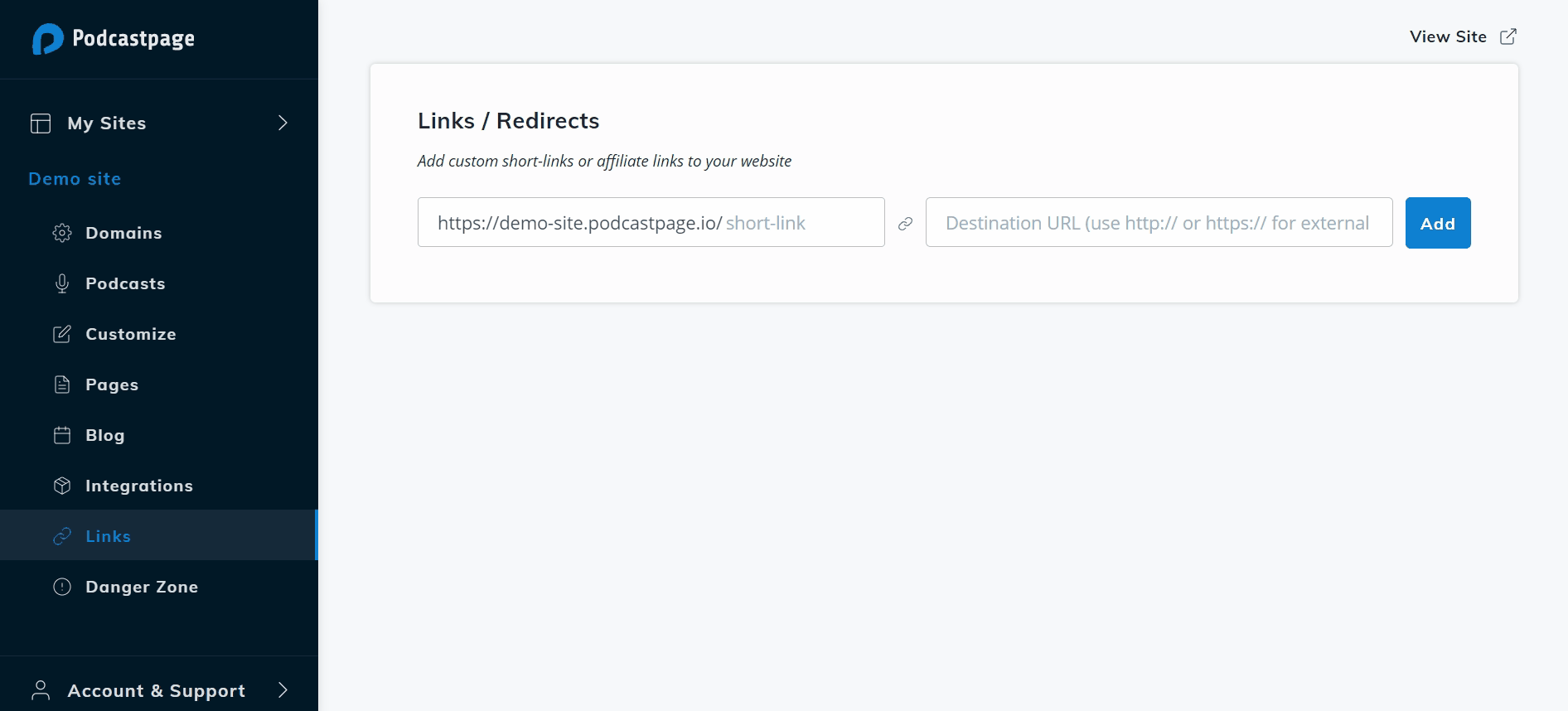Adding Links / Redirects
In the "Links" section, you'll be able to create internal "short links" or affiliate links from your site going to external websites.
This comes handy if you want to mention a link in your podcast, without providing the entire path.
For example, you can say something like -
" Learn more about our new book on my-domain.com/book"
This link could be redirected, for example, into the book page on Amazon, a separate website, or to a longer path on your website like " demo.amzon.com/new-book-123"

These types of affiliate links are great because you don't expose the path of your affiliate link until after the users clicks on it.
One additional cool feature is that you can use it as a quick link for your own website, episodes etc. You can add, for example, a link at your-domain.com/47 that goes to the path of your 47th episode (which is typically a longer form like your-domain.com/episode/episode-47-title-goes-here).